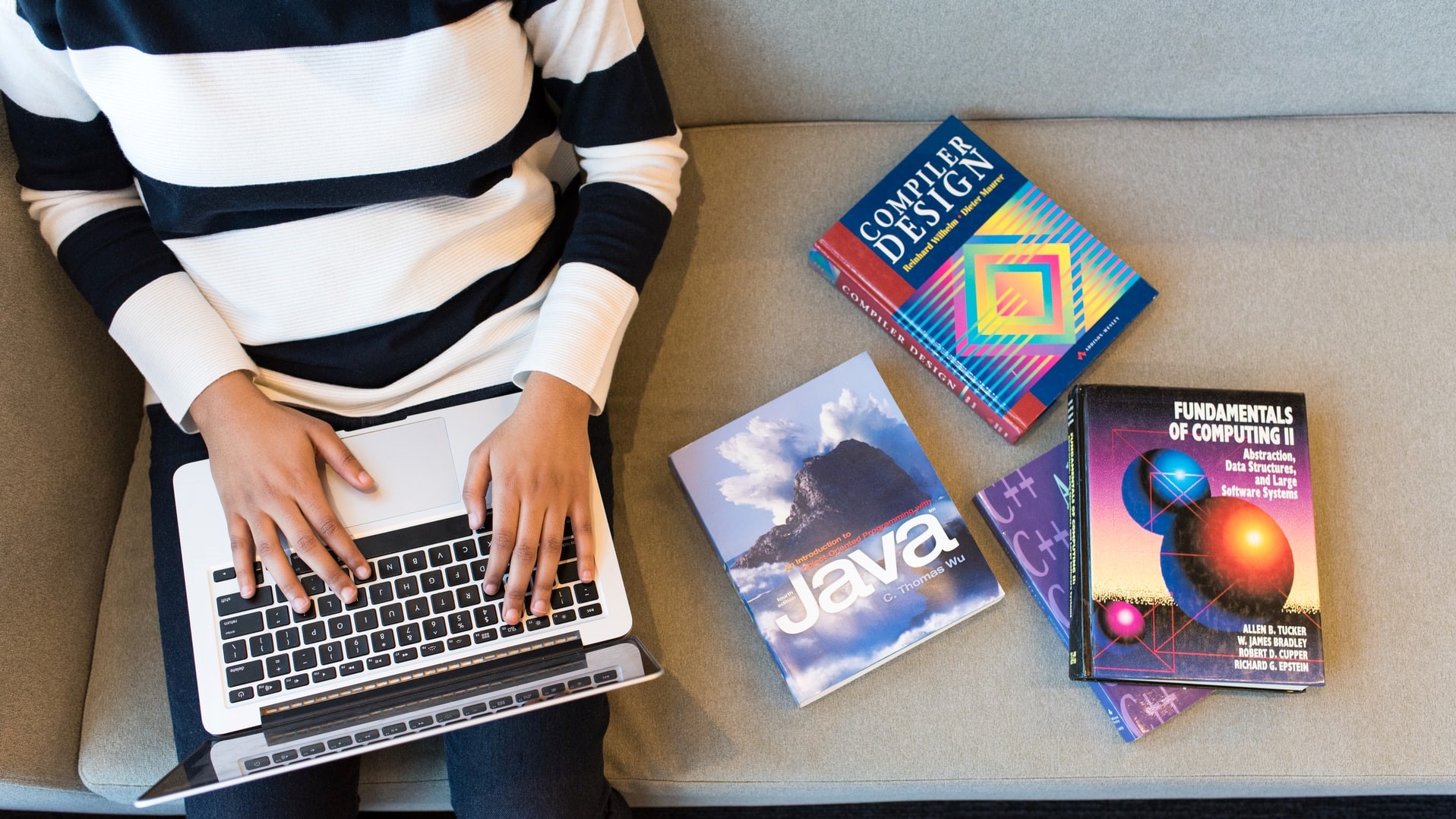
With more and more people going online, a website is a bare necessity for a business in the modern age. To help them develop a website, many companies turn to web development agencies.
But before web developers can work their magic, you’ll need to speak and understand their language to better communicate what you’re looking for and turn your vision into reality.
However, this is often easier said than done. Web development terms can get too technical, and somewhere along the process, when web developers can’t find another way to describe what they need to do with your site, they might have no other choice but to throw these jargons at you. You don’t want to find yourself saying yes to everything they suggest, do you?
After all, even if you have other people build your website for you, you still want to have a hand in how to present your brand. Knowing some web development terms will go a long way in clearly communicating what you want out of your website.
In this article, we’ve listed 45 common terms used in web development to demystify jargon and help you better communicate with your web developer! Arranged in alphabetical order, keep this list in handy the next time you’re working on your website.
|
45 Web Development Terms to Know Before Meeting A Web Developer:
|
1. 404
An error message that shows up on a visitor’s screen when their HTTP request cannot be found. This often happens when the page the user is trying to reach is non-existent or has a broken or mistyped link.
TIP: An effective 404 page must explain why the page isn’t working and what the user can do after getting the message.
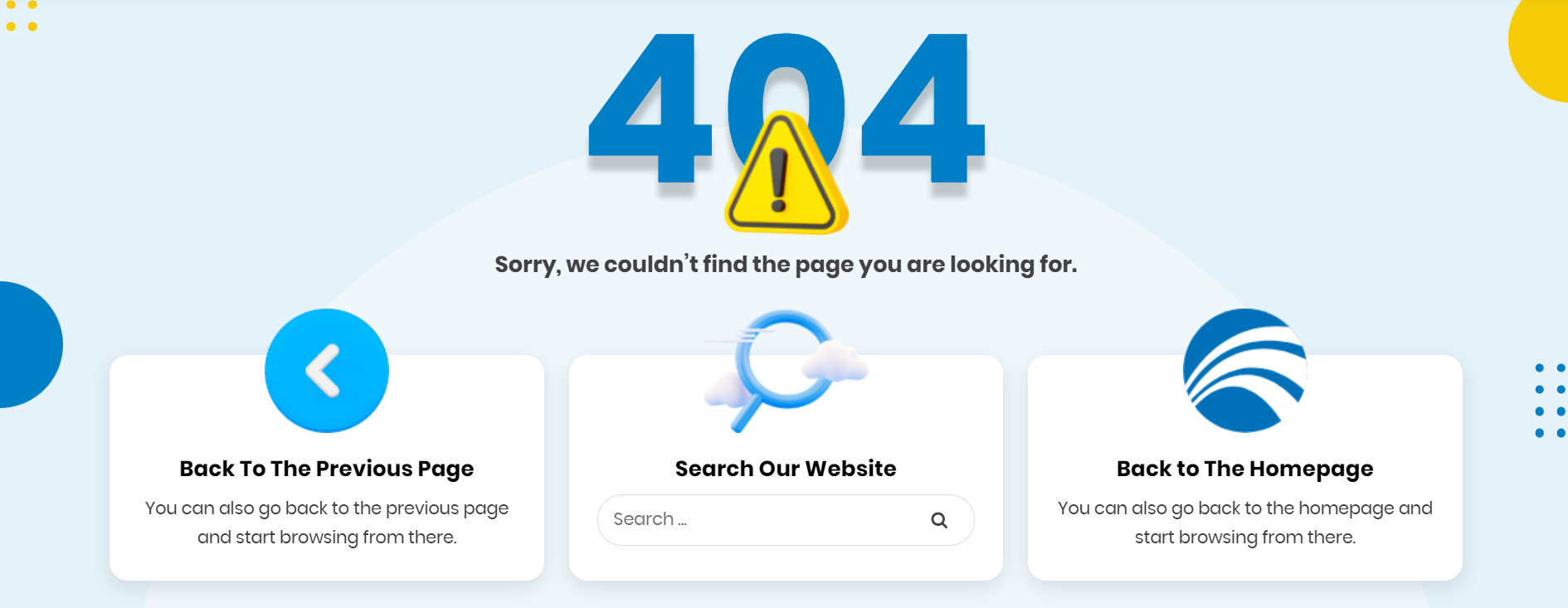
A screenshot of a 404 webpage from a website.
2. 301 Redirect
Another HTTP status code that redirects a visitor to a new page. This server response usually occurs when a page’s URL is changed whether to improve its SEO or to adjust to business rebranding, or when a website transfers to a new domain.
3. ALT Text
Short for “alternative text”, an alt text is a short written copy that describes an image displayed on a webpage. Its primary purpose is to replace an image and explain its contents when it fails to load, but it is also used to boost SEO rankings and provide context about web page images to users of screen readers. Also referred to as “alt tag” and “alt attribute.”
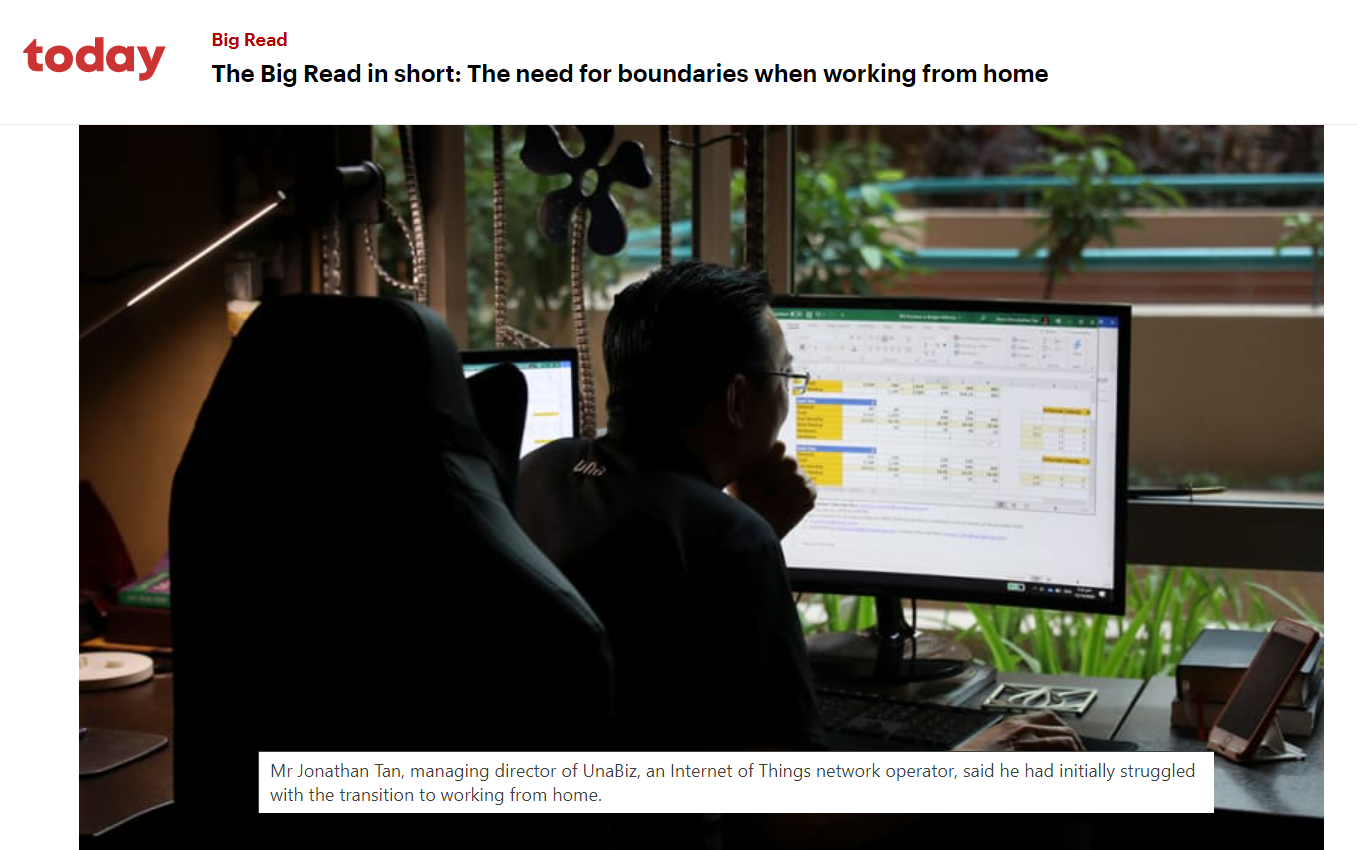
Hovering your cursor over an image on a page also reveals its alt text.
4. AJAX
An acronym for “Asynchronous Javascript and XML”, AJAX is a set of different web programming techniques that allow websites and web applications to run and update specific data without having to refresh the whole page. One great example of this is the Gmail platform, which uses an AJAX code to load your incoming emails without any action on your end.
5. Algorithm
In computer programming, an algorithm is a set of clearly defined instructions that a computer follows to carry out a task. Targeted ads, for instance, are able to track leads because of a certain algorithm that looks into their previous search engine queries, location, and other activities they do on the internet.
6. API
An application programming interface or API is a set of programming protocols that enables a software or application to connect with and incorporate data from another application. Gojek, for example, uses Google Maps API for their customers to be able to track their food deliveries and transportation routes.
7. Attribute
A characteristic or property of a webpage element. Attributes define the structure and appearance of everything you see on your website, from the layout of your site contents to the font and colour of your text.
8. Back-End
The processes of web development that involve the parts of your website that users have no access to. These include coding, running scripts, gathering data, loading APIs and other operations needed for the website to work smoothly from the user’s end. Also referred to as server-side development.
9. Bug
Any coding or workflow error that causes an element from your website to not function properly. Unclickable links and login failures, for example, may be caused by bugs.
10. Browser
The program that lets users access your website, such as Chrome, Firefox, Edge, and Safari. One of the most common reasons for websites not to work properly is their non-compatibility with these browsers, so your developer must test if your website runs well on these platforms before officially launching your website.
11. Cache
A temporary storage space in computing devices and computer programs (like browsers) wherein previously accessed files and data (cookies) are saved so that they may load faster in the future. This explains why websites previously visited by the user seem to have better site speed compared to newly visited websites.
12. Cookies
Small data files created by a web server based on activities performed or information put in by a user on a website, which are then stored in a browser to improve his/her browsing experience. TL;DR: Thanks to cookies, you don’t have to type your username and password on your frequently visited websites over and over again.
13. CSS
An acronym for “Cascading Style Sheets”, CSS is a computer language that sets the style and layout of web pages, as well as the colours and effects used in them. While HTML provides the content and structure of a website, it is CSS that makes it visually appealing.
14. CTA
A simpler term for “Call-to-Action”, a CTA is any element from a website that persuades a user to take a specific action, often to convert them as paying customers. Common CTAs you can find from websites are buttons that read “Get Started”, “Sign up”, “Find out more” and “Subscribe to our newsletter.”
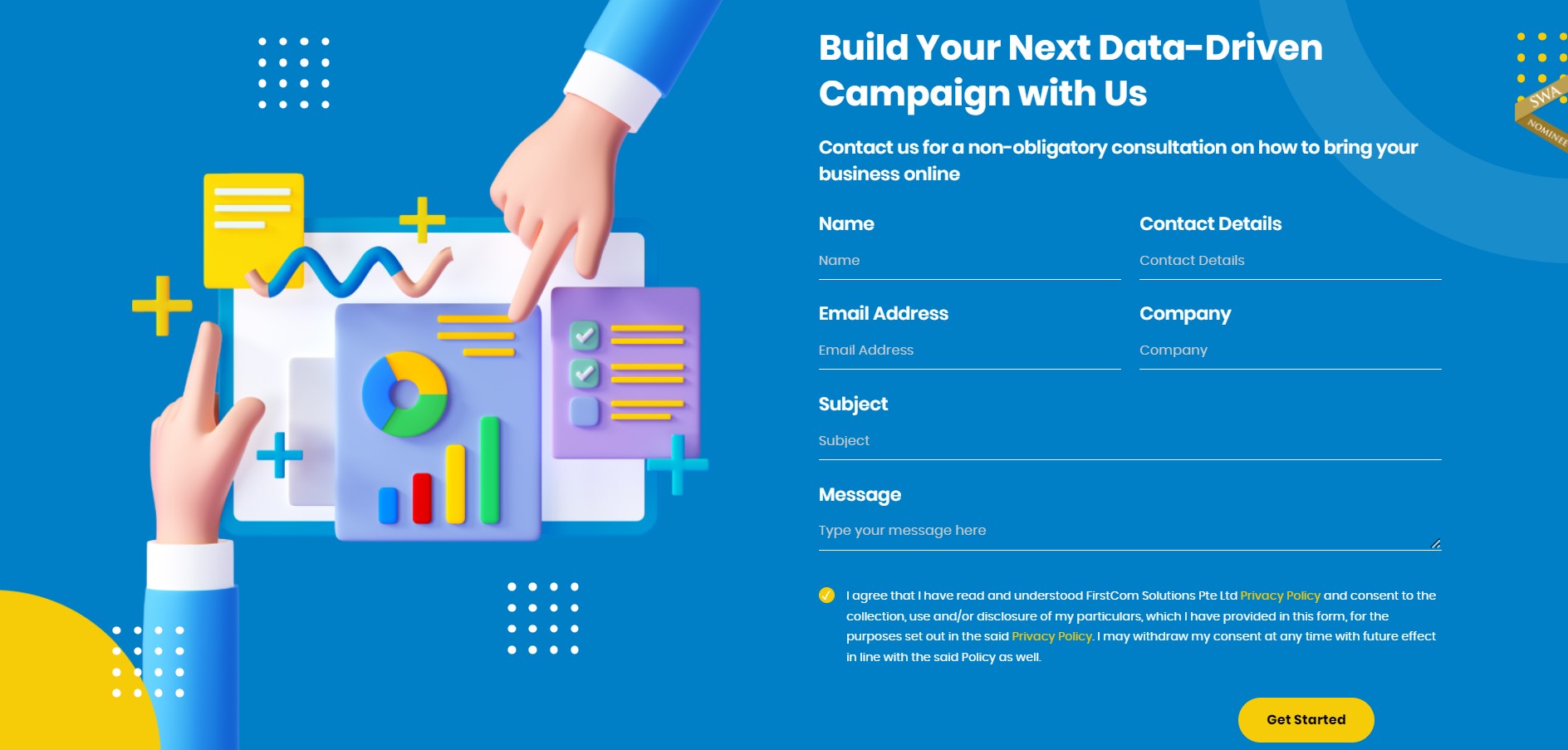
“Get Started” CTA on a webpage.
15. Database
In web development, a database is a software system that stores all information from a website and can be accessed from any computer via the internet rather than from just one device. For e-commerce sites, for example, their web databases have information on whether a particular item from their inventory is still in stock or not.
16. Deployment
The stage of web development wherein the website is transferred from a local environment to another server location. Deployment is typically done for various reasons: for front-end web developers to test and maintain the website, for them to apply changes and updates to the website’s code, or in the case of live deployment, for users to be finally able to utilise the website’s features.
17. DevOps
Short for “Development Operations”, this term simply refers to an organised system of practices, technologies, and tools that must be implemented in all levels of web development to streamline end-to-end operations. With DevOps, developers, UX/UI designers, IT practitioners, QA specialists, and other departments involved in web development are given an overview of the whole process so that they may effectively collaborate to deliver smoother client experiences.
18. Domain Name
A unique string of text that directs a user to a specific hosted website. Think of it as your website’s main address. Domain names are registered through the ICANN or their accredited domain registrars (e.g. Bluehost, GoDaddy, NameCheap, Google Domains, etc.). Domain name is often confused with URL.
19. Front-End
The opposite of back-end, it refers to the processes of web development that are accessible to the user. Setting the web structure, determining the standard colour theme and fonts, and incorporating graphic elements are all part of front-end development and are often created through HTML, CSS and Javascript. Also known as client-side development.
20. Framework
An essential software that helps in creating and running web applications. Unlike programming languages, web frameworks have library codes that no longer require typing syntax codes from scratch, making the job easier for developers and eliminating possible errors.
21. FTP
FTP, a.k.a. File Transfer Protocol, is a network communications protocol that connects a computer to another computer to transfer and access files, as well as programs and web pages. FTPs do not have file size limits, so they are best for sending large data files such as website folders.
22. Full-stack
If back-end deals with server-side development while front-end deals with client-side development, full-stack development tackles both. Thus, full-stack developers are considered experts of entire layers of web development, handling both its design and programming aspects as well as its testing, deployment, and maintenance.
23. Gateway
A payment gateway, simply known in the world of e-commerce web development as a gateway, is the technology platform that sends a customer’s payment details from an online shop to their bank, credit card company or e-wallet provider of choice to authorise their transaction. Not to be confused with payment processors, which sends the payment platforms a request to credit the buyer’s account.
24. Hosting
Web hosting is the process of making your website or web application accessible over the Internet. It entails registering a domain name on an accredited hosting registrar and uploading codes, texts, and media files on a web server through FTP.
25. HTML
The shorter term for “Hypertext Markup Language”, HTML is the foundation of all websites. It dictates how the contents of a webpage should be structured and formatted and creates the link between web pages. Often confused with CSS, which provides style to the website content.
26. HTTP/HTTPS
Another type of network protocol, “Hypertext Transfer Protocol” or HTTP helps transfer web files stored in web servers to and from the internet so that they can be accessed on web browsers. It is also responsible for sending the requests made by users on the browser back to the servers.
27. Javascript
The most commonly used computer language in the world. It can do more than what HTML and CSS can with its power to add interactive features to a website such as stopwatches, calculators, games, and more.
28. Language
In computer programming, a language is a system that uses several combinations of text codes to build programs and applications, as well as web pages. Basically, it is how a user can communicate with a computer. Some common languages used in web development are HTML, CSS , and Javascript.
29. Meta Description
Another name for meta tag, a meta description is an HTML tag that carries a short description about the contents of a webpage. It gives web searchers a preview of what they can find on a certain page on your site and helps search engines determine if your page’s content is relevant to a user’s keyword search.
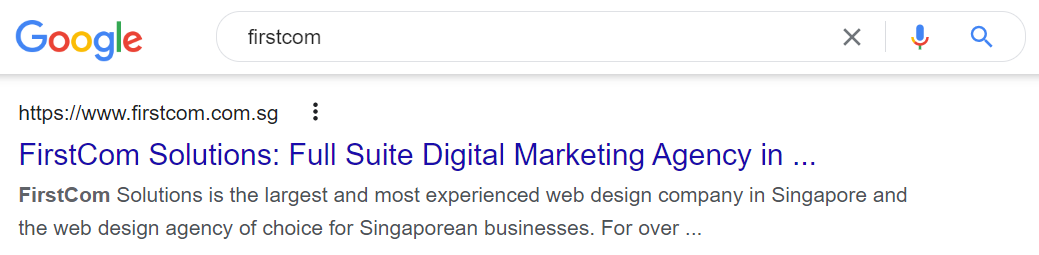
It takes a well-written meta description to appear on top of the search results.
30. Minification
The process of reducing long codes and markups to more compact ones without altering their function. This is typically done to save on file size and grant users a smoother browsing experience.
31. Navigation Menu
Part of the website which contains an organised list of links that direct to internal web pages (and sometimes, external pages). It is usually placed on your website’s header or sidebar and is used to give users easy access to the most important pages of your site.
32. Open Source
A general term for software programs that are publicly accessible, which means they can be freely viewed, modified and redistributed by web developers. Some popular open-source software products include Mozilla Firefox, VLC Media Player, and LibreOffice.
33. Operating System
Typically called “OS”, an operating system is a device’s main software that runs all other hardware, software, and computer resources installed in it. They make it possible for users to communicate with their computing devices. Windows, Android, macOS, and iOS, for instance, enable your device to store your files in the correct location, work programs smoothly, and control your hardware peripherals.
34. Pay-Per-Click
A type of internet marketing and website function wherein businesses pay their hosts an advertising fee each time a user clicks one of their ads. It is one of the fastest ways to generate website traffic yet may also be one of the easiest ways to lose leads if tailored as clickbait.
35. Placeholder
A placeholder refers to any web element that temporarily fills a space in a web file until the actual data is available, usually for a web developer to be able to visualise the formatting of the element from the front-end or to quickly identify where to input the final data in a sea of codes on the back-end.
36. SEO
Short for “Search Engine Optimisation”, SEO is the process of organically increasing a website’s visibility on the first few pages of search engines. This is made possible by search engine crawlers, some smart bots that screen websites for keywords usually entered by users on search engines and related relevant content.

SEO aims to get your website appear on the first few pages of search engines.
37. Server
A server is a computer that can store huge files, including all files of a website. They are the ones that make it possible for users to access websites by delivering its formatted files (e.g. webpages, images, codes, etc.) when requested through HTTP from the browser
38. Sidebar
A vertical panel on either the left or right side of a webpage where you can usually find the Navigation Menu. It can also contain other website information such as contact details, important links, or forms.
39. Status Codes
Three-digit codes sent back by a server to a browser in response to a client’s request to view a page. Each code represents different messages about how the request went. Code 404, for instance, means that the page requested does not exist, while 301 means the page has been moved to a new URL.
40. SSL
An acronym for “Secure Sockets Layer”, SSL is a technology that encrypts web data transferred between the server and the browser for safety purposes. This is especially helpful to e-commerce websites as it secures customers’ transactions and private information.
41. Traffic
The number of visits a website receives. It is often considered an indicator of website performance.
42. UI Design
Often shortened to just UI, User Interface Design or UI Design is the way a website is created so that a user can interact with it and vice versa. Common UI design elements include buttons, progress bars, and dropdowns. Often confused with UX.
43. URL
An acronym for “Uniform Resource Locator”, URL is the complete web address for a specific web page. Basically, it indicates the specific path the browser needs to take to find particular files and resources stored on the internet. URL is often interchanged with domain name.
44. UX Design
Short for User Experience Design, UX design or UXD is the way a website is built to improve a user’s overall experience as it interacts with it. Autofill and easy payment processing features, for instance, are both parts of a website’s UX design. Often interchanged with UI.
45. XML
If HTML describes the structure while CSS describes the visual appearance of a website, XML describes its data. Short for Extensible Markup Language, it organises web data in a specific format so that it is easily accessible, readable, and transmissible across platforms.
Feeling overwhelmed?
Don’t worry — once you encounter these web development jargon on the regular, you’ll find yourself using them naturally! Good luck, and we hope these web development terms may bring better ideas between you and your web developer!

